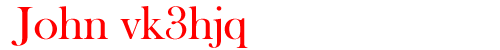
VK3HJQ
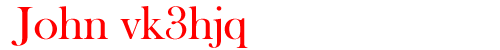
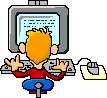

SSTV Page
You Are Visitor Number GoStats hit counter


We believe this to be a first !!
TEST OF 7PLUS WITH DIGITAL FILE TRANSFER
written by Phillip,VK3DCZ. Having used Packet for some years the thought of using 7Plus to break
down large files so that they could be sent by Digital file
transfer may be possible.
PLEASE READ ON.
Packet Radio uses a program written by Axel Bauda, DG1BBQ called
7plus to send larger file sizes by splitting them into smaller parts.
I sent Alf, VK3CQE a data file called 7plus.exe via Digital File Transfer.
He in turn renamed Digtrxen.zip (290Kb) to Dig.zip and using 7plus
split the file into 20 parts which were sent using DFT via 2m FM radio.
Unfortunately, there were errors that prevented the assembly of the
original zip file.
The first part of 20 was re-sent and although there were still errors
present it was discovered that only one file was corrupted.
This file was Stoptzbz.flt and a re-send of this file was decoded successfully.
The file, Dig.zip was made by renaming a decoded file Dig.7mf with
the .zip extension.
Using Total Commander it was possible to replace the corrupted file
Stoptzbz.flt with a good file over-written to within the zip itself!
A test of Dig.zip produced "No errors" and after installing it with
the necessary KB9VAK Barry Sanderson Dos files the program was up and running.
Further testing of 7plus.exe, a program used successfully in Packet
Radio to send data files by converting them into ASCII text will be conducted.
Currently there is a 10 minute limitation which limits the size of a
file being sent, this is within the program to maintain the license
requirements regarding identification of transmissions.
The purpose of the test was to determine if larger files could be
sent by DFT this was proven to be possible and the size limit of
approximately 56Kb for a 10 minute transmission was no longer a limitation.
The transmission of 290Kb by sending 20 7plus parts required 3 minutes
per part to generate a .wav file and 8 minutes to decode using a 1.3Ghz computer.
A data file 5 times the usual size had been transmitted in 220 minutes
an exciting prospect indeed!
This experiment was carried out on 2m simplex over a distance of
100km taking over 3 1/2hrs to complete!!!,we believe this to be a first
using Packet 7Plus in conjunction with Digital file transfer by radio......
73 - Phillip, VK3DCZ
17 March 2003

VK3DCZ VK3CQE
ALF VK3CQE SK 1st March 2010
EasyPal Lite![]()
www.kc1cs.com/digi.htm Lastest Version
![]()
![]()
![]()
![]()
![]()
![]()
EasyPal by Eric VK4AEC
Win NT, Win 2000, Win XP

Click here http://members.iinet.net.au/~crac
http://members.iinet.net.au/~crac
![]() ( Lastest version )
( Lastest version )
![]() InterACE
InterACE
by Martin Emmerson G3OQD

Click here http://www.g4xgt.co.uk/interace-sstv.htm
http://www.g4xgt.co.uk/interace-sstv.htm
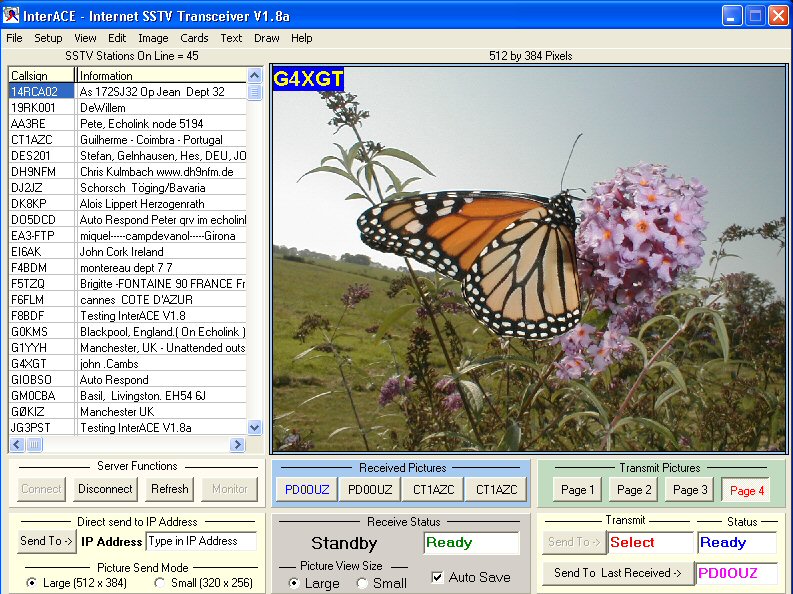
![]() DIGIACE
DIGIACE
by Martin Emmerson G3OQD


Click here http://homepage.ntlworld.com/mhemmerson
http://homepage.ntlworld.com/mhemmerson
DigiACE is an experimental Digital SSTV system.
The latest version is posted as "DigiACE.zip"
This version is NOT password protected as some previous versions were.
See "Latest.txt" for full details.
If you would like to send a report on the program, then e-mail Martin G3OQD:
mhemmerson@ntlworld.com.
73's
Martin G3OQD.
Multipsk digital data decoding software developed by Patrick Lindecker F6CTE.
![]() MULTIPSK
Current Version
MULTIPSK
Current Version

Click here http://www.hamsoft.co.uk/multipsk/
http://www.hamsoft.co.uk/multipsk/
![]() Experimental
NBTV & Digital NBTV software by HB9TLK
Experimental
NBTV & Digital NBTV software by HB9TLK
The AFSK thing (60 lines, 1,3fps, Con Wassilieff format)
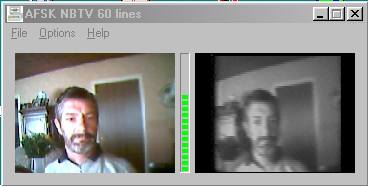
Digital NBTV software
The experimental DNBTV soundcard soft will send pictures or slow video directly from your webcam. you will need a webcam capable of 160*120 24bit RGB.
Click here http://www.qsl.net/hb9tlk
http://www.qsl.net/hb9tlk
SSTV (Slow Scan Television)
MMSSTV Program Download site.
Check for ![]() Version.
Version.
Click here http://mmhamsoft.ham-radio.ch
http://mmhamsoft.ham-radio.ch
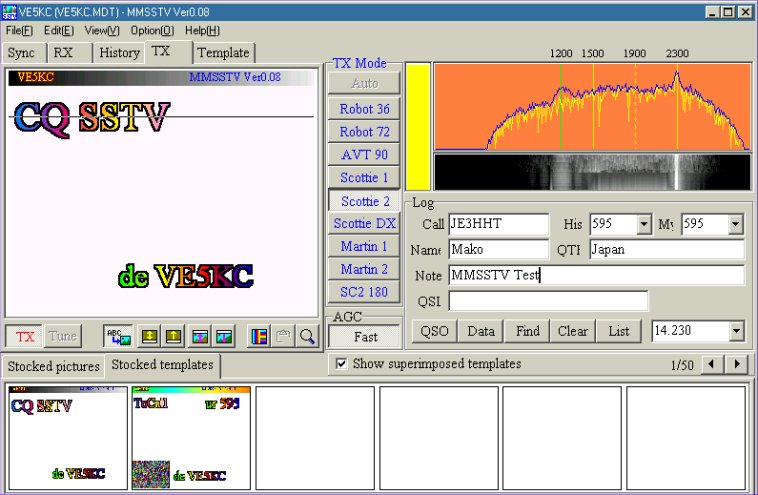
HDSSTV ( High Definition Slow Scan Television)
**********************************************
Tests carried out by VK3LM VK3CQE W8ZCF from Australia to the USA on 20mtrs
Worth a LOOK, you will be amazed by the Quality.
Comparison of VK3LM to W9NTP Robot 36 sec TX with 30.5 sec HDSSTV TX
Wyman1x Version 1.2.0 software
http://svs.net/wyman/examples/hdsstv/index.html
HDSSTV Dos Prompt Version by Barry KB9VAK
http://svs.net/wyman/examples/hdsstv/WEXE20F.ZIP
Have a listen on 14.233 & 14.240Mhz for these new modes
![]()
![]()
![]()
![]()
SSTVPALMULTIMODE PROGRAM
The SSTVPALMultimode program allows the user to send and receive
Slow Scan pictures in Analogue or Digital mode, you can also send data files
of about 56Kb in size using the digital mode.
Slow Scan Analogue uses the Slow Scan Engine from MMSSTV to build a picture "line by line"
whereas the digital mode is decoded "block by block" which requires a much faster
computer of at least 1Ghz,(450mhz works OK the 266mhz was to slow) as decoding time depends
on the speed of the CPU and RAM.
The digital mode of the program uses various other programs such as
Irfanview Picture Viewer and the HDSSTV Dos executables to convert
data and then compress the picture or data file into a .wav for transmission.
Various people were involved in making the program possible for use as we know it today.
Eric, VK4AES for writing SSTVPALMultimode and the tireless team
of beta testers Chris VK3DNH, Clive VK3BUS, and Graham VK3BUS.
Mako Mori JE3HHT for SSTVENG.dll (MMSSTV Engine)
www.qsl.net/mmhamsoft/
Barry Sanderson KB9VAK for HDSSTV Dos executables
www.svs.net/wyman/examples/hdsstv/
Irfan Skiliav for IrfanView Picture Viewer
www.irfanview.com/
New Dual Mode Analogue / Digital SSTV
SSTVPALMultimode by Eric VK4AES

Win NT, Win9x, Win 2000, Win XP
Download SstvPalMultiMode (Lastest version)
Click
here  http://www.kb1hj.com/hdstv.html
http://www.kb1hj.com/hdstv.html
You also need to download, to get SSTVPALMultimode running the following files and program
HDSSTV Dos Prompt Version by Barry KB9VAK
Click here  http://svs.net/wyman/examples/hdsstv/WEXE20F.ZIP
http://svs.net/wyman/examples/hdsstv/WEXE20F.ZIP
As well as IRFANVIEW by Irfan Skiljan plus the IRFANVIEW PLUGINS ( Viewer program )
Click here  http://www.irfanview.com/
http://www.irfanview.com/


Install IRFANVIEW & the IRFANVIEW PLUGINS first, then install SSTVPALMultimode, SSTVPALMultimodeUpdate & unzip WEXE20F.zip into the SSTVPALMultimode folder.
![]()
![]()
![]()
![]()
HamPal by Eric VK4AEC
Click here http://www.kb1hj.com/hampalbig
http://www.kb1hj.com/hampalbig
![]()
![]()
![]()
![]()
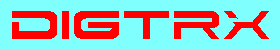
![]() DIGTRX by
Roland PY4ZBZ
DIGTRX by
Roland PY4ZBZ
Win 9x, Win 2000, Win XP
DIGTRX (Lastest version in English)
Click here http://planeta.terra.com.br/lazer/py4zbz/hdsstv/teste1.html#digtrx
http://planeta.terra.com.br/lazer/py4zbz/hdsstv/teste1.html#digtrx

*********** Please read all before operating ! ***********
DIGTRX is an experimental program for digital transfer of any file type, like texts, pictures, programs, etc...
If the file is *.jpg, then the picture is displayed after
decoding, if Auto display checked, or clicking the Picture viewer
button.
DIGTRX is just a graphic user interface, for the 32 bits DOS programs, created by Barry Sanderson KB9VAK, which do all the
digital signal processing for TX and RX. DIGTRX also performs direct audio recording and spectral analysis
of the received signal, and auto record/decode with AFC (+-160Hz).
Please let me know any problem with auto record/decode function.
Tic Tac Toe (Naughts & Crosses) by Chris vk3dnh


Play Naughts & Crosses via RF ( using JE3HHT SSTV engine), give it a go.
Download tic200403.zip & VB6Runtime.zip

Radio to Soundcard Isolation Cables
as used in
SSTVPALMULTIMODE, DIGSSTVXP, DIGTRX, MMSSTV, AGWPE, PSK31, Echolink etc
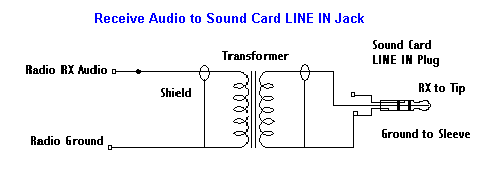
Transformer: The type of transformer is determined by the source of the RX audio. If you take it from the radio's microphone or data jack, you'll use a 600 to 600 Ohm (1:1) transformer. If you take it from the radio's speaker jack (8 Ohm impedance), you'll need a 1000:8 transformer.

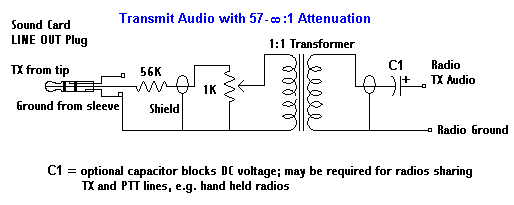

R1 = Resistor, e.g. 1K2, to reduce voltage on the IC pin 1
IC = Integrated Circuit; this sketch shows an IC, such as a 4N33
or PS2603 Optocoupler, which uses a Darlington pair transistor.
(Note: to identify pin #1, look for a small embossed circle on
the top of the IC above pin 1; or looking into the notch in one
side of the IC with the pins down, pin #1 is to the right of the notch.)
D1 = Diode, e.g. IN4001, would shunt any potential reverse voltage
that might damage the sensitive diode/emitter in the IC.
(Note: the band printed on the diode marks the cathode end,
which attaches to the Serial Port/IC Pin 1 line in the sketch above.
The opposite/anode end attaches to Ground.)
The ideal components for your circuit may vary because of your radio's requirements. For example, you might be able to use a different type of IC, such as a 4N25 or PS2601, but that may require a different value for R1.
Use the RTS ( Request to send ) pins NOT the DTR ( Data terminal ready ) pins

On a DB 9 Serial connector use RTS pins 7 ( PTT ) & 5 ( Ground )

On a DB 25 Serial connector use RTS pins 4 ( PTT ) & 7 ( Ground )
For more info click here
http://www.qsl.net/soundcardpacket/

http://www.m0pzt.com/technical.php
SSTV Experiments
carried out on 2mtrs via the Wagga Repeater VK2RWG
were received more then 160km away in Beechworth by Alf VK3CQE.
John VK2YW in Wagga transmitted a picture using JV COM
and it was received by Alf VK3CQE using MMSSTV.
Alf's antenna system played a big part, his two 8 element Yagi Beams
at 8 meters high just did the trick, even thou the signal was
not even moving off the stop on Alf's S Meter.
Here is the picture below received by Alf and sent by John. (13/06/2001)
Here are a few more SSTV Image
below that were sent by Rob VK1ZQR in Canberra
to Alf VK3CQE in Beechworth via the Wagga repeater and back again,
a distance up and back of about 640km, not bad HA.
By the way, I like the LOOK of Rob's Antenna System. (05/08/2001)
Another image shows Alf vk3cqe's FT290R and Amplifier,
the picture shows the original and the small insert that
travelled from Beechworth to Canberra and back again.
SSTV History by vk3cqe
A few years ago if you only had a B & W video camera it was possible to transmit
colour pictures on SSTV by using a colour wheel in front of the lense with red,
green and blue filters, if the receiving station had a colour scan converter
such as a ROBOT-1200C or LM-9000C they could receive colour pictures from you
by using the method below.......
Using a Robot 400 B & W Scan Converter you sent two frames each
of red, green and blue each frame was 8sec, the wheel in front of the camera lense
was revolved so as the filters were in place for each set of frames, the
transmissions were auto detected by the colour Scan Converter at the receiving
station, the operator then pressed the composite button on the converter and
presto!!!!! a colour picture..............
PHOTOS
RGB1.. Shows the wheel attached to a B & W Sanyo camera, three holes in the wheel held
the filters one clear.
RGB2.. Side view showing wheel & driving device used to rotate.
RGB3.. Camera lens and cog that drove the wheel.
RGB4.. This is the key board used to control the revolving wheel, by pressing the keys
marked red, green and blue on the right selected the correct filters to line up with
the lense, this keyboard could be used to send text by typing them in as you go, you
could as well have messages stored in memory to send any time.
R400X.. The Robot 400 8sec Scan Converter above the LM-9000C, only B & W SSTV pictures
could be received even though they were sent in colour, could be made to handle 16sec
frame, a TV set could also be adapted as a monitor.
RGB1
RGB2
RGB3
RGB4
RX400X
VK3HJQ
Home Page

© vk3hjq 2001-2022 All Rights Reserved. vk3hjq@hotmail.com